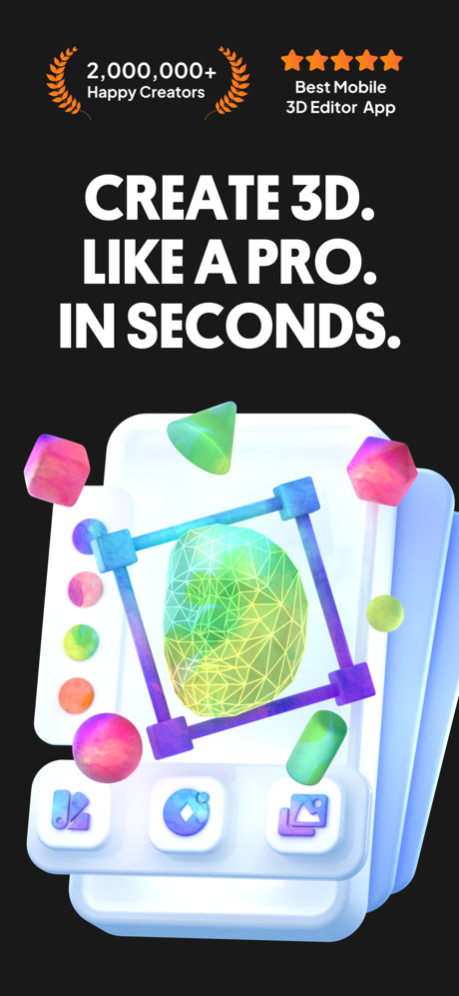Customuse: Skins for Roblox1.62.2
Publisher Description
Transform your Roblox game and social media presence with Customuse — the ultimate 3D design studio trusted by over 2 million creators worldwide. Design Roblox outfits, Minecraft skins, Zepeto fashion, or AR filters for Instagram, TikTok, and Snapchat with professional tools and an easy-to-use interface.
ROBLOX DESIGN STUDIO
Create your perfect Roblox look:
• Design unlimited custom shirts, pants, and accessories
• Use professional 2D & 3D editing tools
• Preview outfits on realistic 3D avatars
• Import existing designs or start from scratch
• Save Robux with your own creations
• Share designs instantly with friends
• Access thousands of design templates
• Perfect pixel-level details with precision tools
• Export in all Roblox-compatible formats
MINECRAFT SKIN CREATOR
Stand out in every server:
• Create unique Minecraft skins from scratch
• Add custom 3D accessories and details
• Real-time 3D skin preview
• Export directly to your game
• Browse trending designs for inspiration
• Build classic or modern styles
• Use layers for complex designs
• Save multiple versions
• Share with the Minecraft community
ZEPETO FASHION STUDIO
Become a digital fashion designer:
• Create trendy outfits and accessories
• Design full fashion collections
• Earn ZEMs from your designs
• Share on the Zepeto marketplace
• Access premium texture libraries
• Design for different body types and poses
• Create seasonal collections
SOCIAL MEDIA FILTERS
Make your content stand out:
• Create custom AR filters for Instagram
• Design viral TikTok effects
• Build unique Snapchat lenses
• Test filters in real-time
• Share directly to social platforms
• Add interactive elements and face effects
• Design branded and environmental AR content
PROFESSIONAL FEATURES
Everything you need to create:
• Intuitive drag-and-drop interface
• Advanced editing tools
• Real-time 3D preview
• Extensive template library
• Cloud storage for all designs
• Cross-platform compatibility
• Regular updates
• Priority customer support
POWERFUL EDITING TOOLS
Perfect every detail:
• High-precision brush tools
• Advanced layer management
• Custom color palettes
• Symmetry and pattern tools
• Texture mapping
• 3D model manipulation
• Resolution scaling
• Format conversion
COMMUNITY FEATURES
Connect and grow:
• Join millions of active creators
• Share your work instantly
• Get inspired by other designers
• Enter challenges and win rewards
• Build your portfolio
• Receive community feedback
FREE TO START
• Create unlimited basic designs
• Access essential tools
• Join the creator community
• Get regular updates
OPTIONAL PRO FEATURES
• Unlock advanced editing tools
• Premium templates
• Extra cloud storage
• Priority support
• Export with pro options
Support: https://customuse.com/support
Community: https://discord.com/invite/customuse
Privacy Policy: https://customuse.notion.site/Privacy-Policy
Terms of Use: https://customuse.notion.site/Terms-of-Service
Note: This app includes optional in-app purchases. Subscriptions and auto-renewal can be managed in your device settings.
Disclaimer: Customuse is an independent creation tool and is not affiliated with Roblox Corporation, Mojang AB, Naver Z, Snap Inc., Meta, or ByteDance. All trademarks belong to their respective owners.May 19, 2025
Version 1.62.2
We will be updating Customuse as often as possible to make it faster and more reliable for you. Enjoy.
About Customuse: Skins for Roblox
The company that develops Customuse: Skins for Roblox is Customuse. The latest version released by its developer is 1.62.2.
To install Customuse: Skins for Roblox on your iOS device, just click the green Continue To App button above to start the installation process. The app is listed on our website since 2025-05-19 and was downloaded 189 times. We have already checked if the download link is safe, however for your own protection we recommend that you scan the downloaded app with your antivirus. Your antivirus may detect the Customuse: Skins for Roblox as malware if the download link is broken.
How to install Customuse: Skins for Roblox on your iOS device:
- Click on the Continue To App button on our website. This will redirect you to the App Store.
- Once the Customuse: Skins for Roblox is shown in the iTunes listing of your iOS device, you can start its download and installation. Tap on the GET button to the right of the app to start downloading it.
- If you are not logged-in the iOS appstore app, you'll be prompted for your your Apple ID and/or password.
- After Customuse: Skins for Roblox is downloaded, you'll see an INSTALL button to the right. Tap on it to start the actual installation of the iOS app.
- Once installation is finished you can tap on the OPEN button to start it. Its icon will also be added to your device home screen.
Program Details
System requirements
Download information
Pricing
Version History
version 1.62.2
posted on 2025-05-19
May 19, 2025
Version 1.62.2
We will be updating Customuse as often as possible to make it faster and more reliable for you. Enjoy.
version 1.62.0
posted on 2025-05-09
May 9, 2025
Version 1.62.0
We will be updating Customuse as often as possible to make it faster and more reliable for you. Enjoy.
version 1.61.0
posted on 2025-04-30
Apr 30, 2025
Version 1.61.0
We will be updating Customuse as often as possible to make it faster and more reliable for you. Enjoy.
version 1.59.4
posted on 2025-04-07
Apr 7, 2025
Version 1.59.4
We will be updating Customuse as often as possible to make it faster and more reliable for you. Enjoy.
version 1.59.3
posted on 2025-03-18
Mar 18, 2025
Version 1.59.3
We will be updating Customuse as often as possible to make it faster and more reliable for you. Enjoy.
version 1.58.0
posted on 2025-03-05
Mar 5, 2025
Version 1.58.0
We will be updating Customuse as often as possible to make it faster and more reliable for you. Enjoy.
version 1.57.1
posted on 2025-02-19
Feb 19, 2025
Version 1.57.1
We will be updating Customuse as often as possible to make it faster and more reliable for you. Enjoy.
version 1.57.0
posted on 2025-02-05
Feb 5, 2025
Version 1.57.0
We will be updating Customuse as often as possible to make it faster and more reliable for you. Enjoy.
version 1.56.0
posted on 2025-01-07
Jan 7, 2025
Version 1.56.0
We will be updating Customuse as often as possible to make it faster and more reliable for you. Enjoy.
version 1.55.0
posted on 2024-12-28
Dec 28, 2024
Version 1.55.0
We will be updating Customuse as often as possible to make it faster and more reliable for you. Enjoy.